“Maximize Your Social Media Presence with the Help of a Caption Generator“
Caption Generator
Caption Generator!! Social media is an integral part of any content marketing strategy, and captions play a crucial role in making your posts stand out.
A caption generator is a powerful tool that helps you create captions that are both engaging and relevant, improving the chances that your posts will get noticed and shared.
The Advantages of Using a Caption Generator for Social Media
Saves Time and Increases Productivity
One of the biggest advantages of using a caption generator for social media is that it saves time and increases productivity.
Instead of spending hours writing captions for your posts, you can simply input a few keywords related to your post, and the generator will produce a list of captions for you to choose from.
This frees up time that you can use to focus on other aspects of your content marketing strategy.
Improves Engagement and Boosts Reach
Captions are a crucial part of any social media post, and a well-written caption can significantly improve engagement and boost reach.
A caption generator helps you create captions that are engaging and relevant, increasing the chances that your posts will get noticed and shared.
Maintains Consistency Across Platforms
Consistency is key when it comes to social media, and a caption generator can help you maintain consistency across all of your social media platforms.
With a caption generator, you can easily find captions that are in line with your brand voice and tone, helping you to maintain a consistent voice across all of your social media platforms.
Easy and Convenient
Generating captions with the Instagram caption generator is incredibly simple and straightforward.
All you have to do is input your desired keyword, and the tool will generate a list of captions for you to choose from.
No more time-consuming brainstorming sessions or writer’s block!
How to Use a Caption Generator for Social Media
Using a caption generator for social media is easy and straightforward. Here are the steps to follow:
STEP 1:
Choose the category, There are more than 20 category available in our caption generator choose one among them.

STEP 2 :
Click generate button so that 10 set of result will be delivered.
Use Next and Previous button for navigation.
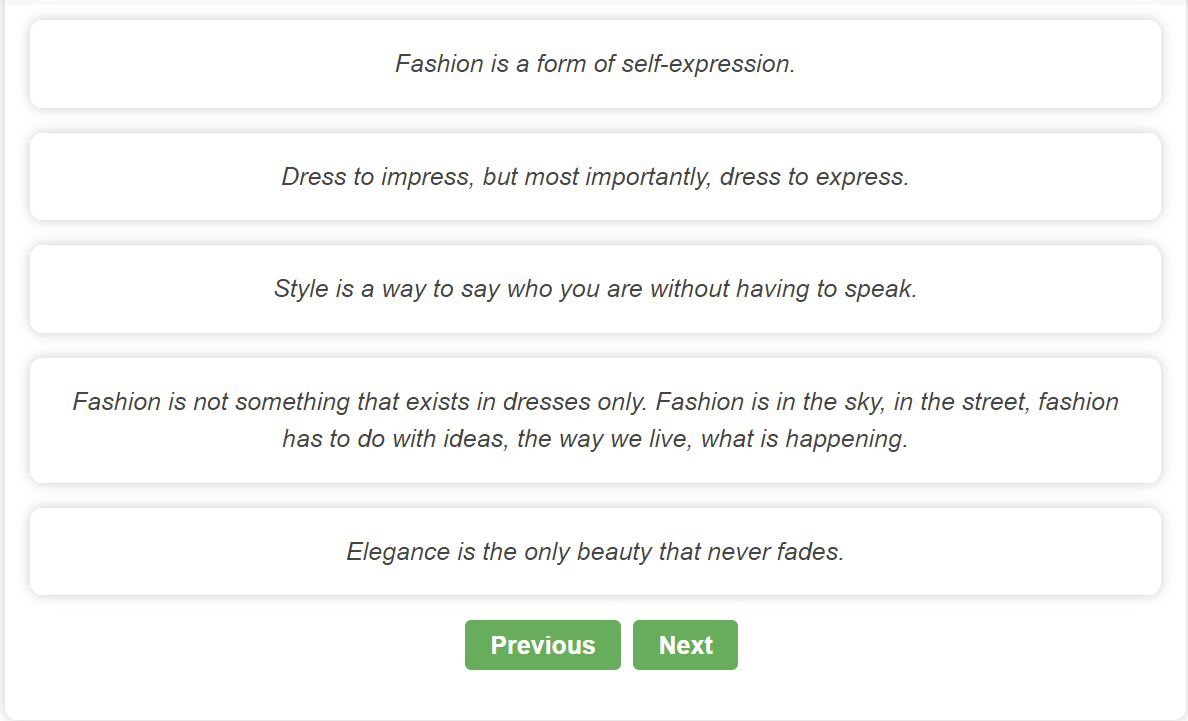
Once you find a better cation for your social media copy the caption and use in your social media and attract your followers.
How to write an engaging caption in 5 steps
Identify the purpose of the caption:
Before you start writing, think about what you want to achieve with your caption. Is it to provide context, share information, entertain your audience, or create a call to action? Understanding the purpose of your caption will help you craft the right tone and message.
Know your audience:
Consider who will be reading your caption and what type of language and tone will resonate with them. Will a more serious or lighthearted approach be more appropriate? Understanding your audience will help you write a caption that connects with them.
Keep it short and sweet:
Captions are typically short, so aim for around 100-200 characters, or less. Make every word count and focus on the most important information.
Use storytelling techniques:
A good caption should tell a story and evoke an emotion in your audience. Use vivid descriptions, sensory language, and active verbs to help create a mental picture in the reader’s mind.
Add a call to action:
If your goal is to drive engagement, consider adding a call to action to your caption. Encourage your audience to like, comment, or share your post, or direct them to take a specific action, such as visiting your website or signing up for your newsletter.
By following these 5 steps, you can write engaging captions that grab your audience’s attention and drive engagement.
Are captions important on Instagram?
Yes, Instagram captions may be important for a number of reasons.
Engagement:
Captions provide your fans the chance to interact with your material by leaving comments and sharing their thoughts.
Context:
Captions assist your followers better comprehend what you’re sharing by providing context and background information about your article.
Keywords:
You may add keywords to your captions to increase the visibility of your post to those who are looking for material containing such keywords.
Brand Voice:
Captions provide you the chance to define the tone and personality of your company, which can help you connect with your audience more deeply.
Calls to Action:
You may ask for likes or shares in your captions, which will broaden your audience and improve interaction.
Overall, captions are a crucial component of an Instagram post since they may foster a connection with your followers, boost interaction, and raise the visibility of your content.
How long can an Instagram caption be?
Instagram allows up to 2,200 characters in a caption.
However, it’s important to keep in mind that while a longer caption may provide more context and background information, it may also become truncated after a certain point and not be fully visible on the app.
A caption of 2-3 sentences or around 125-150 characters is a good length that provides enough information while still being easily readable and not truncated on most devices.
Should I include hashtags in the caption?
Yes, including hashtags in your Instagram caption can be a good idea as they can help increase the visibility and reach of your post.
Hashtags allow your post to be discovered by people who are searching for content related to those hashtags.
However, it’s important to use hashtags strategically and not just include a random list of unrelated hashtags.
Use relevant and popular hashtags that are specific to your content and niche, and consider using a mix of broad and niche hashtags.
You can also include hashtags in the first comment of your post instead of the caption, which can help keep your caption looking clean and uncluttered.
Keep in mind that Instagram allows up to 30 hashtags per post, but using too many hashtags can come across as spammy and decrease engagement.
It’s generally recommended to use between 5-10 hashtags per post for optimal results.
Should I include an emoji in the caption?
The decision to include an emoji in a caption ultimately depends on the tone and context of your message.
Emojis can help to convey emotions and add personality to a post, making it more engaging and visually appealing.
If the tone of your caption is lighthearted and playful, using an emoji can help to reinforce that tone and add an extra layer of meaning to your words.
However, if the tone of your caption is more serious or professional, it may be best to avoid using an emoji.
Ultimately, the best way to determine whether to include an emoji in your caption is to consider the audience you’re trying to reach and the message you’re trying to convey.
If you’re unsure, you can always test different combinations of text and emojis to see what resonates best with your audience.
The caption generator from “Quotesgenerator.online” is the ultimate solution for all your caption needs.
With its easy-to-use interface, customizable options, and time-saving capabilities, you can elevate your Instagram presence and stand out from the crowd.
Try it out today and see the difference for yourself!